Sharing Your Account is Now More Safe And Easy
The first thing you need to do once you download any social media application is to log in with an account. Not only social media even online games require you to log in with an account.
So let's say a family member or a friend wants to log in with your account but you don't want to give them your password which is reasonable since it's a private thing and shouldn't be public. In this article, we're gonna show you how you can share your account with anyone you want without giving them to.
Then kindly ask him to copy the session request code and send it to you.
Then you log in to your account in the service you want to share with your friend, then click on the add icon and then on the Share account button.
Your friend will paste the code you sent him into the Share result field and then click on the Receive button to login into your account.
In this way, your friend can benefit from the services of your account by sharing the session with anyone you want only in a protected and encrypted form.





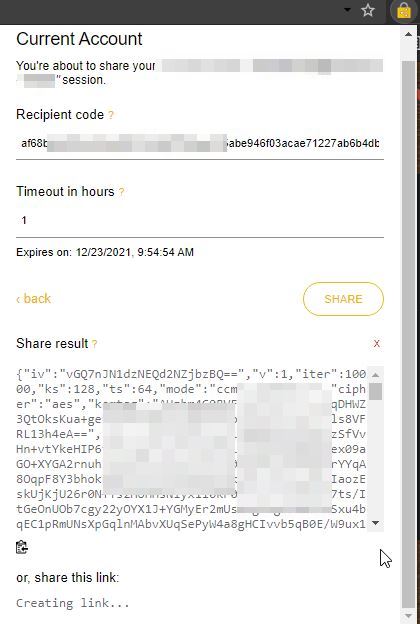


.png)
.jpg)

